PayPal is one of the most trusted and recognized services around the globe to accept payments from your clients. It uses encryption and anti-fraud technologies to protect to your information.
Qwoach has partnered with PayPal to allow you to securely and seamlessly charge your clients as part of your coaching process.
How to integrate with PayPal
To integrate with PayPal:
1. Create a REST API App in PayPal
- You will need to either upgrade your current PayPal account to a Business Account or create a new Business PayPal account. You must do this before moving forward with the instructions in this article. Qwoach accounts will only integrate with Business PayPal accounts, not personal accounts:
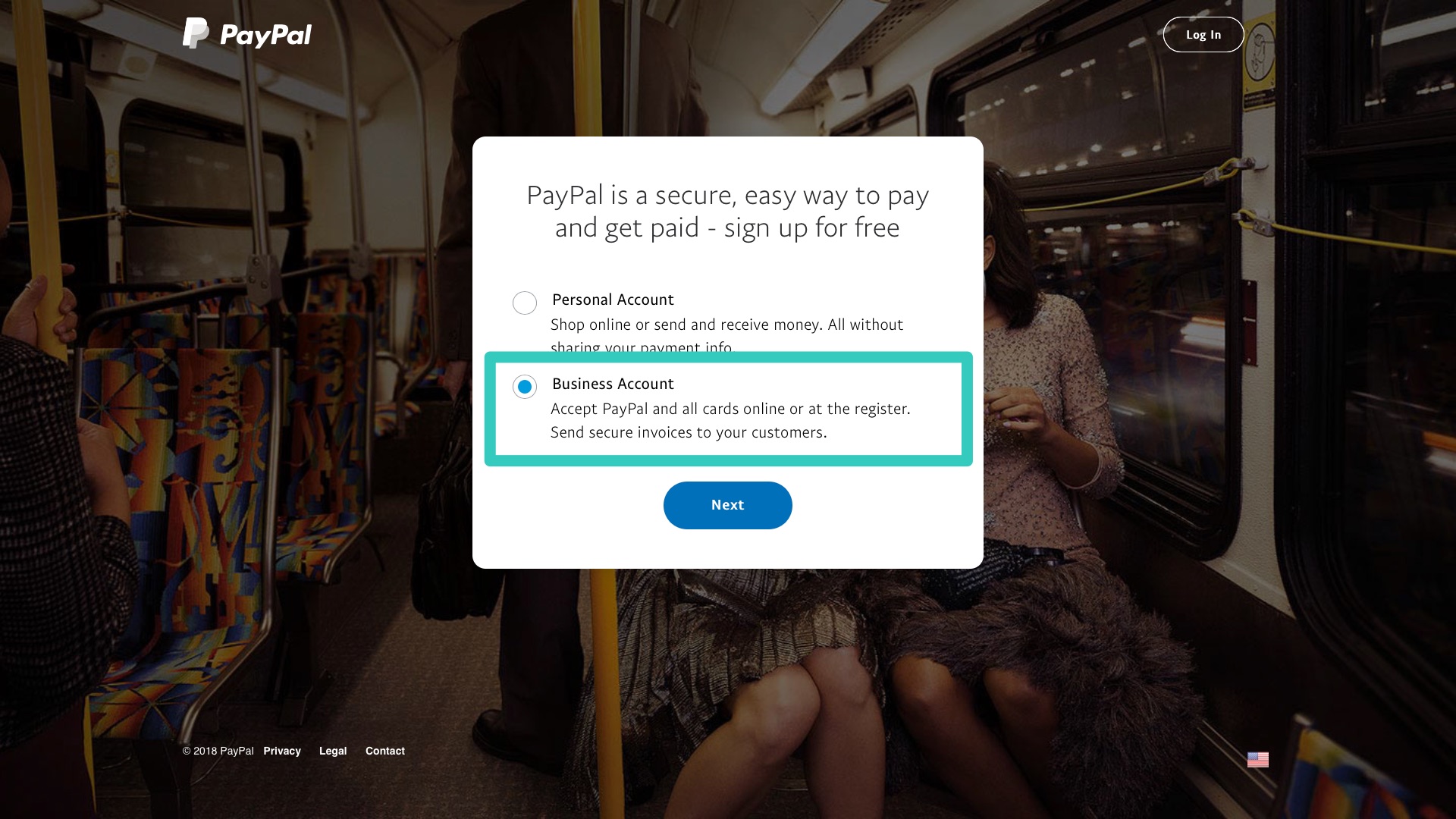
Once you've created or upgraded to a PayPal business account you will need to go to Developer PayPal and log in with your business account credentials:
https://developer.paypal.com/developer/applications (opens new window)
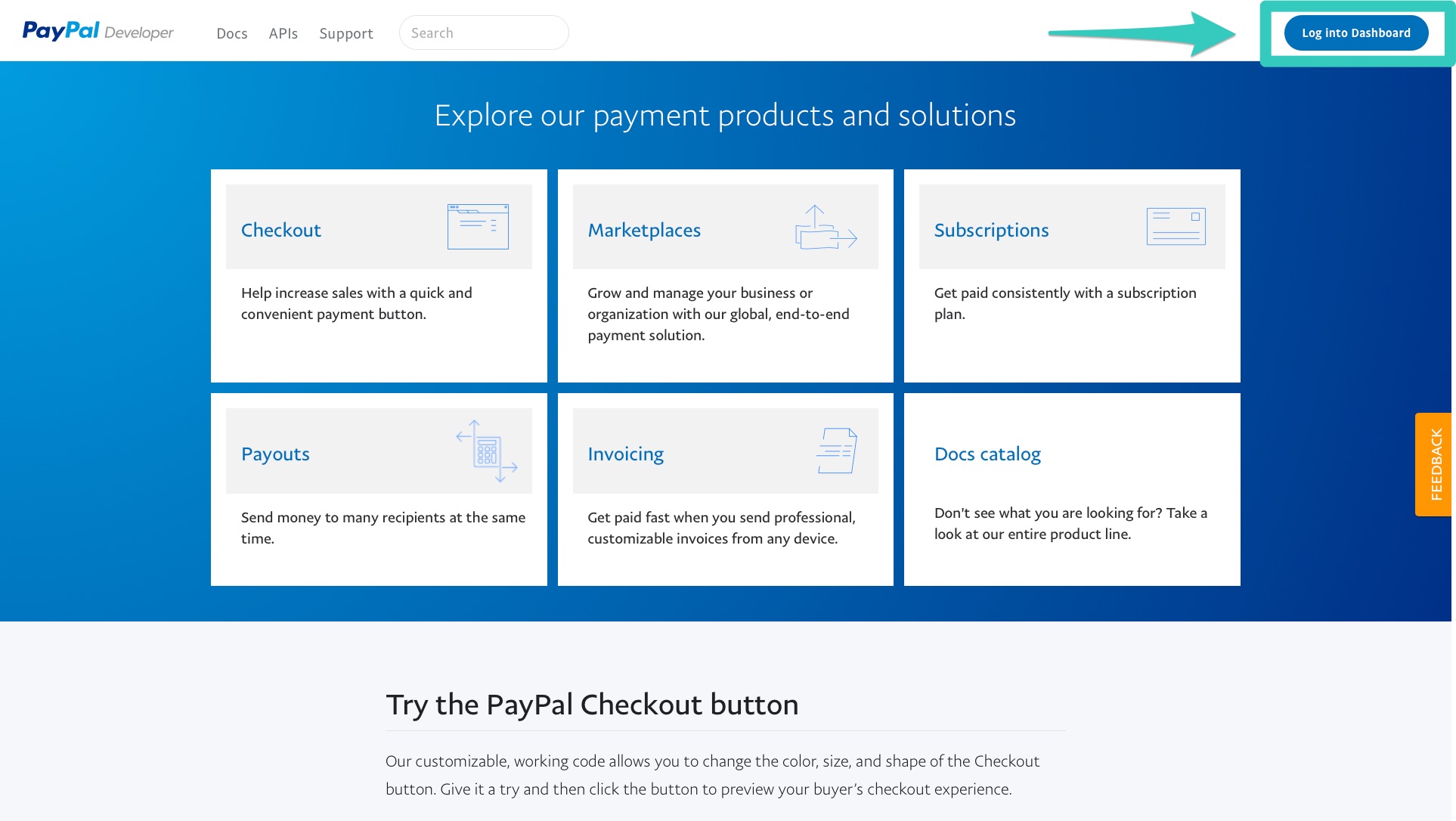
Once you are logged in:
- Click the My Apps & Credentials tab under the Dashboard header.
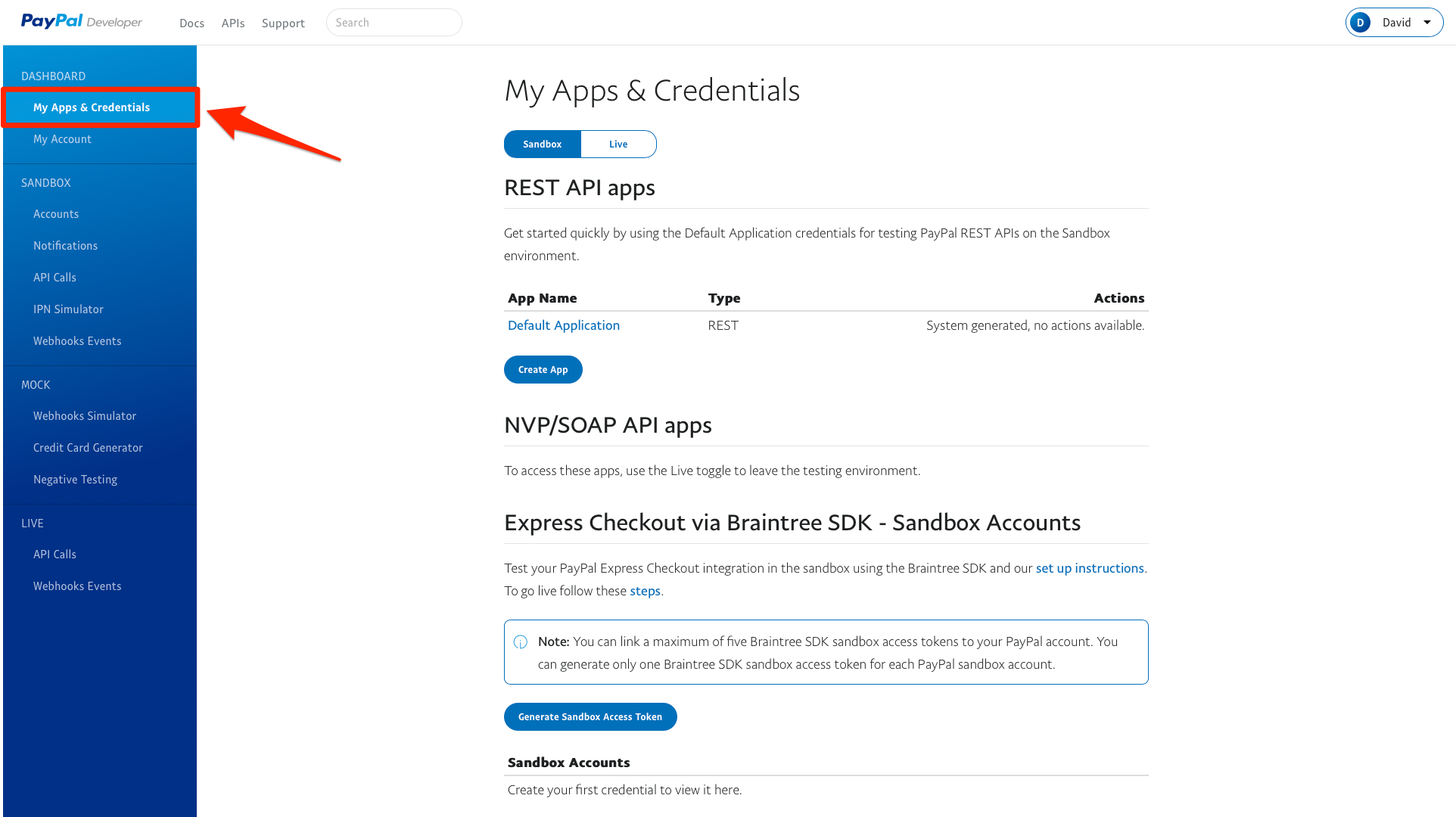
- Navigate to the REST API Apps section.
- Click Live then click Create App.
- Fill in the App Name with the name of your site or business.
- Click Create App:
You will be redirected to a screen that contains the API Credentials needed to set up your PayPal integration:
- Copy the Client ID
- Show the Secret and copy it to your clipboard.
Very Important!
Make sure to switch to "Live" instead of "Sandbox" before creating your REST API App. Otherwise your integration won't work.
2. Paste the API codes in their respective fields in your Qwoach Billing Settings
- Open the Billing tab from your Qwoach dashboard.
- Click Connect on the PayPal integration.
- Paste the Client ID and Secret:
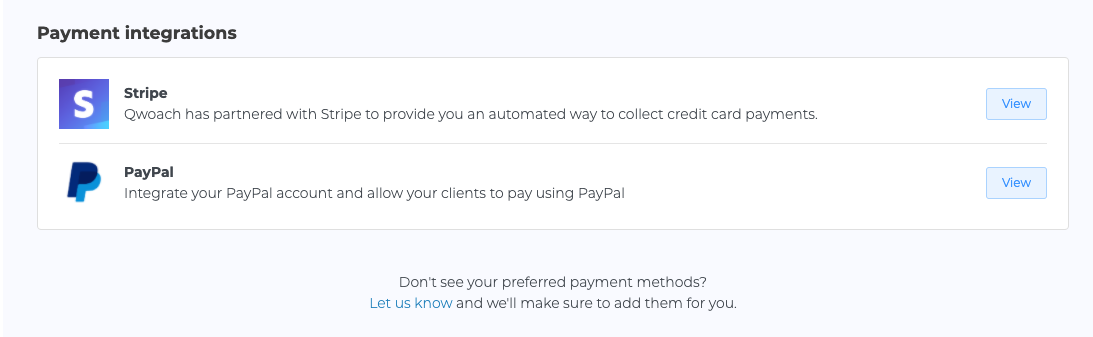
TIP
You can also connect your payment method right from your coaching program: open "My Coaching" or "Program Template", click one of the programs and click "Manage Payment Methods" under the "Billing" section on the right